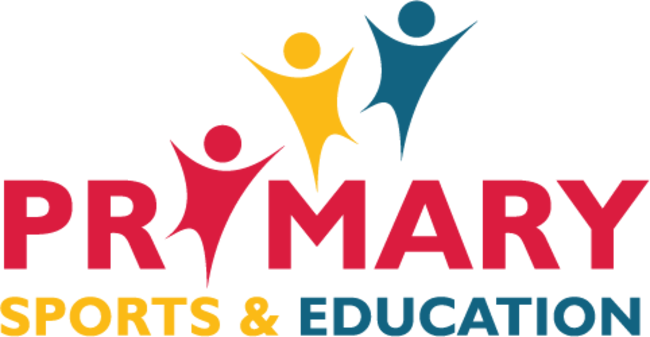Booking Updates
We've recently made some changes to our booking system, making it easier for you to book your children onto clubs, camps or events. Simply done in 3 steps...
Step 1
Register or login to your customer account on the My Account page.
Step 2
Next, add your children's names to your account. You can do this on the Children page once you're logged in.
Step 3
Now your children are added, you can now select your child's name before adding a camp or club ticket to your basket. That's it! You can now proceed through the checkout as normal.